solo3
- Be sure you are logged into keeling with ssh forwarding and have X11 software installed on your computer as described in the “Getting Started” page.
- Change directory to the location of the dorade radar files you wish to visualize.
cd /path/to/radar/data/files - Type
solo3at the command prompt.
A solo3 window should now appear in your local computer.
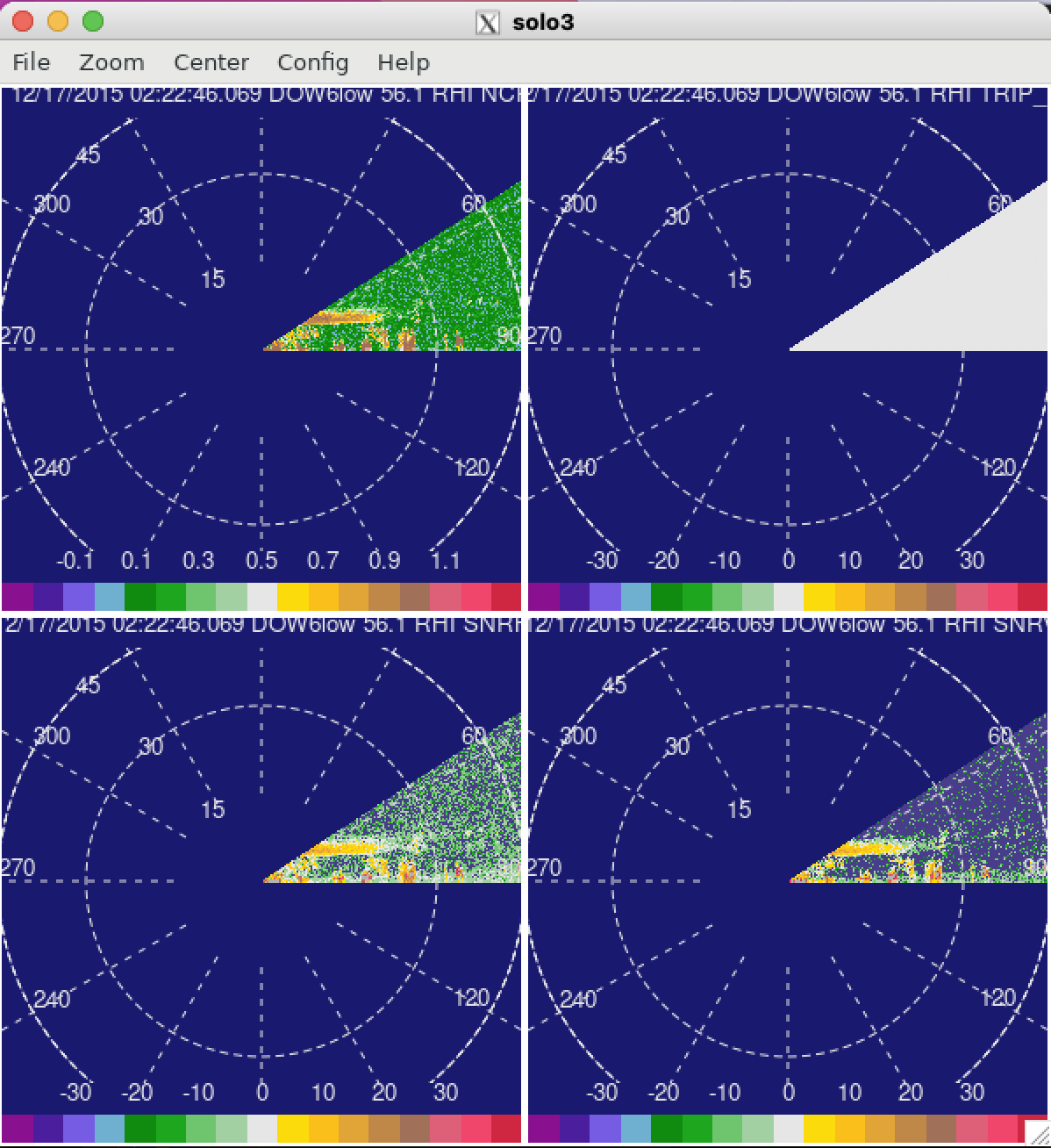
How to use solo3
Coming soon!!